Gliss Upgrade Tool
The smoothest hardware upgrade you'll never notice
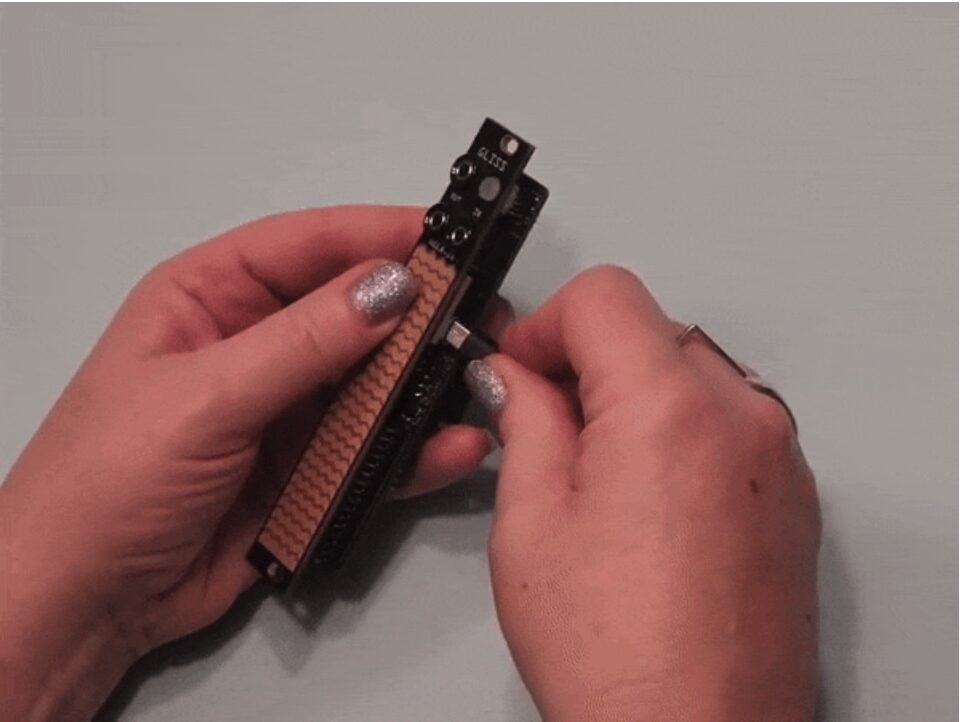
Project description:
I designed a guided, multi-step process for upgrading the firmware on the Gliss touch control module, and made what can be a technically complex process almost frictionless. Clear progress indicators, plain-language messaging, and deliberate UI pacing turn what can be a tedious task into a smooth, easy set of steps. The result: upgrades that feel almost invisible, with Gliss owners able to take advantage of new features quickly and easily.
The Gliss Upgrade Tool is located at bela.io/upgrade-gliss.
Role:
Interface, interaction, and UX designer
Introduction
Firmware updates are a big deal in the world of modular synths, because they allow hardware producers to deliver powerful new features and fix longstanding issues for hardware that is already out in the world. But, in order for these upgrades to matter, people who own the module have to be motivated to go through the upgrade process, which can be tedious, messy, clunky, technical, and error-prone.
When we released Gliss Firmware v2, we knew we had a significant update. It introduced major improvements to the interface, great new features, and added support for a new 1U version. But to get those benefits, we had to make it easy for Gliss owners to upgrade. This meant solving a longstanding problem in the modular world: how to make firmware upgrades easy, even for non-technical enthusiasts.
That's where the Gliss Upgrade Tool came in. Our goals:
- Design a zero-install, browser-based firmware updater
- Minimize friction and human error
- Guide people clearly through each step, without being condescending
- Support multiple hardware configurations (the new 1U, and our two existing 4HP faceplates)
- Make the process approachable, even for first-timers
Delivering a firmware upgrade
Traditionally, upgrading a synth module means:
- Downloading obscure utilities
- Following a long, manual upgrade process
- Navigating technical terms and unfamiliar interfaces
This friction often leads users to skip upgrades altogether, missing out on the improvements we worked hard to ship. For Gliss v2, we wanted something better. Thanks to Web MIDI, we could build the upgrade process directly into a website, which meant no software to install, no drivers, just plug and play.
Designing the upgrade experience
I designed the Gliss Upgrade Tool in alignment with the Bela Design System, but this task was more than just applying colours and UI objects. It needed a well-designed workflow.
Rather than cramming everything into a single screen, I broke the upgrade flow into five distinct steps:
- Connect Gliss to your computer
- Scan and find Gliss
- Select your firmware version
- Select your orientation
- Flash Gliss
Each step was shown one at a time, a deliberate design decision based on cognitive load. Firmware updates can feel high-stakes, so the UI had to reduce pressure, not add to it.
Showing, not telling
The very first task is connecting Gliss to a computer. However, most people using Gliss had it in their synth rack and probably had never noticed the USB port before. Just telling people to "plug it in" or "connect it" isn’t enough.
So instead, I made a four-second video of my hands plugging a USB cable into Gliss's USB port. This provides instant orientation, shows exactly where the USB port is located, and how to connect it. This simple detail had outsized impact; the vast majority of the feedback I've gotten on this tool has been people telling me that this video was the thing that made the whole process feel easy.

A screenshot of Step 1, which demonstrates where the USB port is located with a gif.
... but with a little bit of telling
An important part of the design process for the Gilss Upgrade Tool was the UX copy.
I took special care to use no jargon, and crafted instructions for each step that were 50 words or less. I also made use of the Bela style I had developed, which values being "approachable, friendly, and credible", and eradicated the passive voice. This was to make sure that each step communicated directly and clearly, and was easy to understand.
The process of writing the copy was also important for determining how many steps the process should contain; if more explanation was needed, then that step was probably too large.
Interaction design: One thing per step
In the upgrade process, each screen asked the person to just do one thing, whether it was choosing a firmware version or selecting their module's orientation. This was an intentional design choice, to require no thinking on the part of the person using it, and remove any anxiety about making mistakes.
For example, Step 2 is a very important part of the process: the browser scans for MIDI devices and returns a list that may contain many things, and the person has to select their Gliss module from the list of connected devices to provide a target for the install. This is crucial, but the only action needed in this step is to click on Gliss, then Continue. Crucially, having one thing per step means we could provide simple instructions about what to do if Gliss didn't appear in the list. This is a simple, intuitive step, impossible to mess up, and doesn't feel difficult.
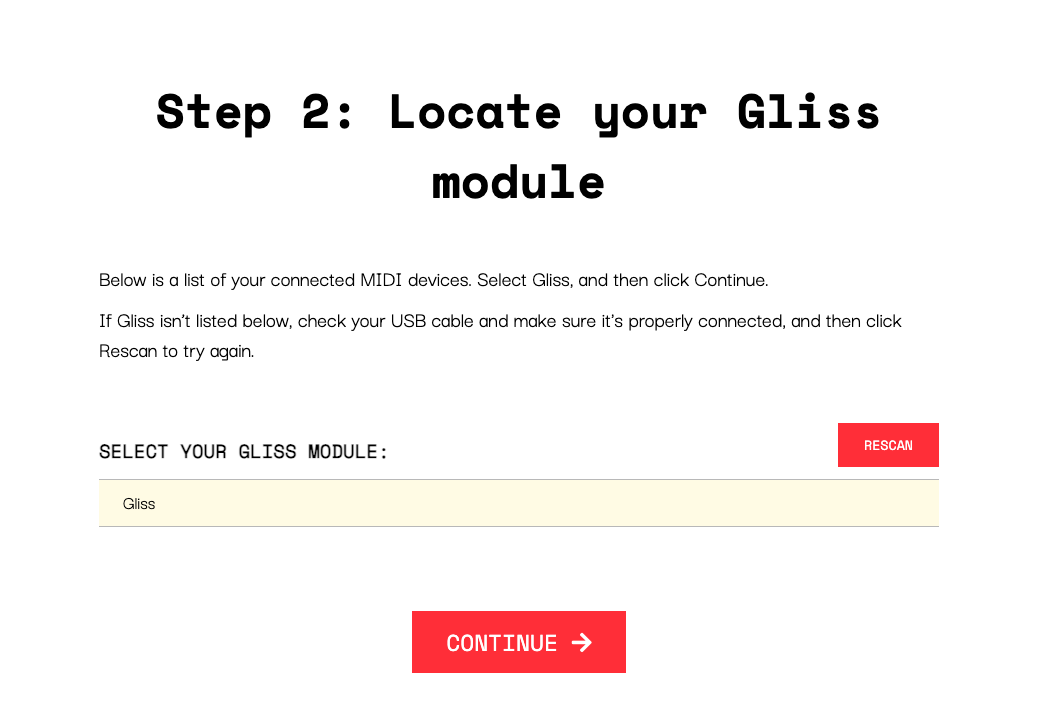
Step 5 shows the person the summary of what they've done: their current module, the firmware they've selected, the orientation of their Gliss. All the work is done, and the only thing left is to click a button to start the flashing process. Flashing is an automatic 5-step process and the steps are indicated along with status icons, so the person can see that the process is running, and exactly where they are in it. Most importantly, if something goes wrong they know where it happened.
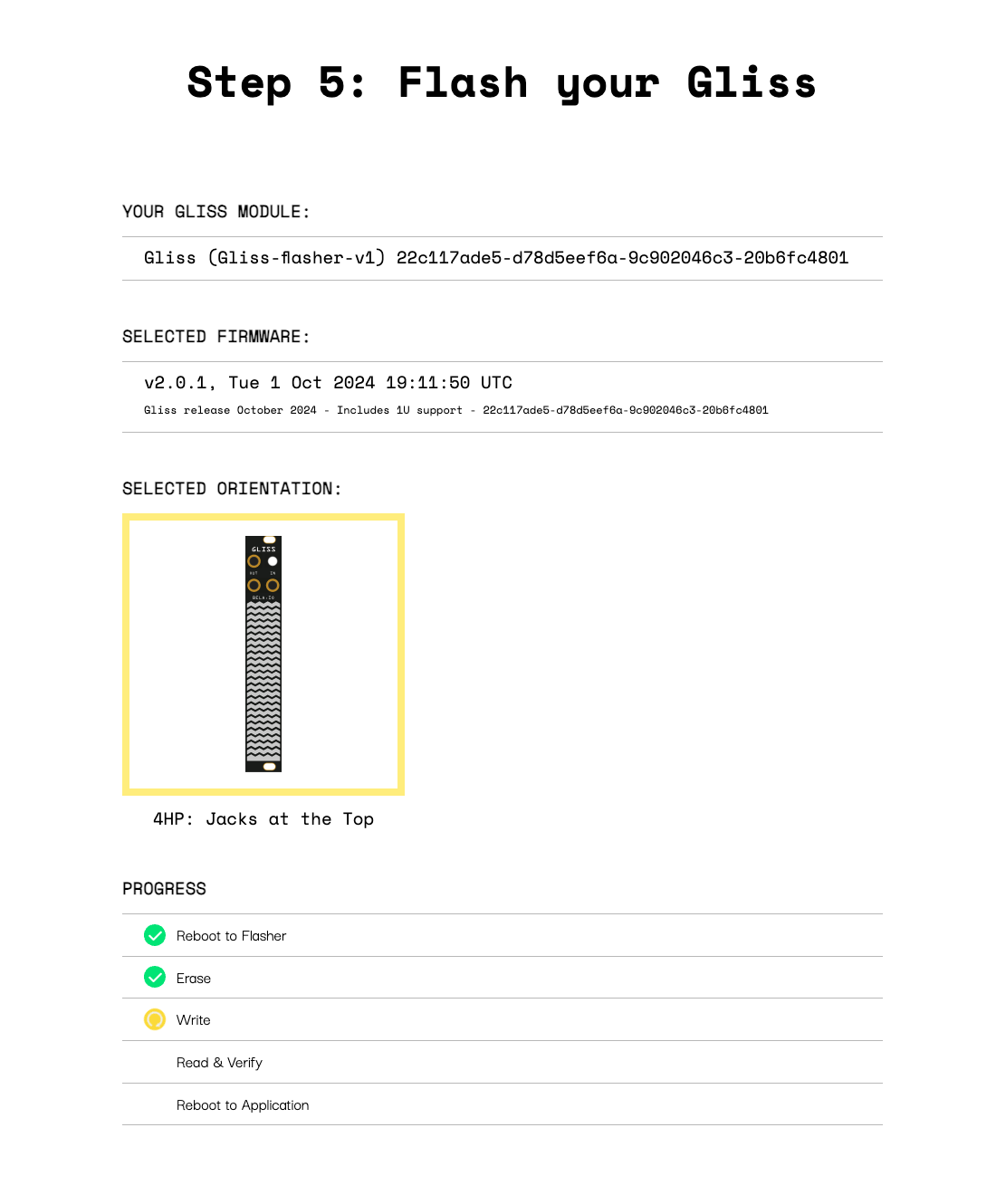
Building in convenience
This step-by-step process also allowed us to seamlessly build in more to this process than just the upgrade. For example in Step 4 the person is asked to choose the orientation of their Gliss. The orientation is important because Gliss ships with two faceplates (one with the jacks on the bottom, and the other with the jacks on top), and there's also a 1U version that debuted with Firmware v2. All of these mean that a different layout needs to be loaded, so it was important to get this right; if we just did the upgrade people would then have to know that they may have to change it for their chosen faceplate via the module's configuration settings when it's back in their rack, and then go through that process. This would be a headache, because it requires reading the manual and learning how to do it.
Instead, we asked about their selected orientation during the upgrade process, with illustrations for clarity (another example of showing, not telling). To understand which orientation they needed, something that we knew was important but the customer probably didn't even need to think about, they just had to look at the device in their hand and match the picture. At the end of the process people got a correctly calibrated module without technical jargon, extra steps, confusion, or dreading having to learn some calibration thing they shouldn't have to care about.
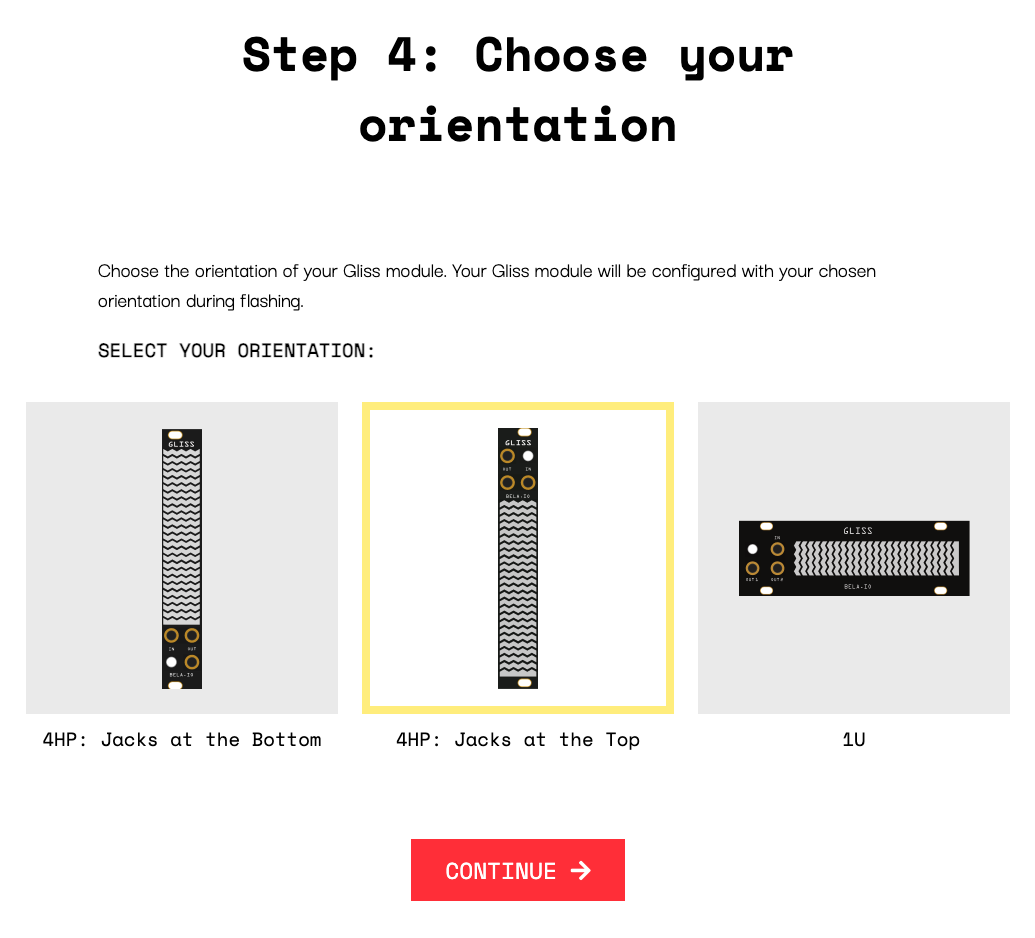
Outcome
The Gliss Firmware Upgrade Tool isn't just a utility, it is a key part of delivering upgrades to a flagship Bela product, and earning the trust of customers. This upgrade process turned a once-tedious task of synth module firmware upgrades into a fast, frictionless experience that eliminated guesswork, respected peoples' time, and made the benefits of Firmware v2 accessible to everyone.
Part of my design process is to take every opportunity ask people who use what I make what they think. I like doing this not just to find out if something works, but because people's qualitative reactions will give you an accurate reading of their opinions, especially when they're indicating that something was less great through phrases such as "Well ..." or "There's this one thing" or "You know what I wish?"
But, in this case, the responses were remarkably consistent. The most common feedback I got was "This is the best upgrade process I’ve ever used". That's nice to hear, but more importantly I take that as an indication of a tool doing its job in the best way by removing anxiety, reducing steps, and making the outcome obvious.
Ultimately, probably the clearest indicator of this tool's success came from our support inbox. Since the Gliss Upgrade Tool went live, I never encountered a support request from someone who didn't understand how the upgrade worked. When occasional issues did come up they were always due to software bugs on the module itself, never confusion about the process. Most notably, people have been remarkably clear in explaining the problem, because they know where they are in the process and what went wrong.
The reliability of the Gliss Upgrade Tool also made my job easier in another subtle but important way. I often asked Gliss owners if they had upgraded their firmware. If they said no I could say, with absolute confidence, "You definitely should! The new features are great and the upgrade is easy and is over in ten seconds", and know I was telling them the absolute truth.
Reflections
Designing for niche hardware comes with unique UX and interaction challenges, such as hidden connection ports, various levels of technical expertise, anxiety, and little margin for error. However, thoughtful design that anticipates what can cause headaches and works to prevent them can make even the most technical processes feel smooth and intuitive by making clear the process and what's required, thereby making the customer feel confident in what they've bought.
By putting clarity and calm at the center of the design of the Gliss Upgrade Tool, we could feel confident in sending thousands of Gliss owners to this site and knowing their firmware would be upgraded without problem or friction. This also helped people take full advantage of what Gliss can do, and get back to making music instead of worrying about firmware.
The Gliss Upgrade Tool was designed to vanish into the background, so the only thing to notice is how simple it feels.
See More